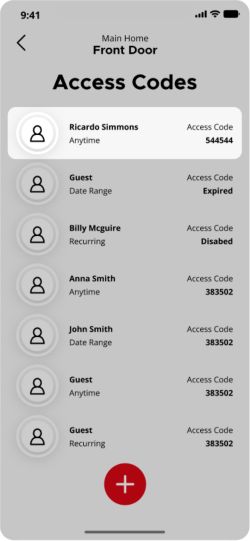How do I share an Access Code using the Kwikset App?
What is an Access Code?
- Access code is a 4- to 8-digit code entered on the lock’s keypad or touchscreen to unlock the lock.
- Each Access Code can be given a friendly name (e.g., "Dog Walker," "Cleaner," or "John Guest") to make it easy to track who accessed the lock. These names appear in the lock activity history, so you can see who unlocked the door and when.
- Owners or Admins can create Access Codes for specific visitors and set schedules or expiration dates.
- Ideal for service providers (dog walkers, cleaners), short-term guests (friends, family, Airbnb guests), delivery personnel, or anyone needing temporary or limited access without full app control.
How to Share an Access code?
- Go to the specific lock card on the dashboard for which you want to share the Access code.
- Tap the
icon at the bottom of the lock card.
- If you haven’t created an Access code for this specific user, click the “+” icon at the bottom to add a new Access code. Learn more about adding a new Access code.
- Once added, this new Access code will appear in the Access codes list. Click on that Access code you want to share.
- Tap "Share Access code".
- Choose how you want to send the code (text, email, etc).
- Select the contact you want to share this Access code with.
- A message will be auto generated with the Access code and schedule details.
- Click “Send” to share the Access code information with that user.