How can I schedule Auto-Lock and set up other automations for my Smart Lock using IFTTT?
Kwikset x IFTTT Integration:
Kwikset’s integration with IFTTT (If This Then That) allows users to automate their smart locks for enhanced security and convenience. It connects directly to your existing Wi-Fi router, the Kwikset app, and smartphone to create a simple and secure smart home, without a third-party hub or panel. One of the most practical automations is Auto-Locking at a Scheduled Time, ensuring your door secures itself without manual intervention.
Visit: https://ifttt.com/kwikset
How It Works
Using IFTTT, you can create an Applet that automatically locks your Kwikset smart lock at a specific time each day. This is ideal for maintaining security at night, ensuring entry points are locked after business hours, or setting up automatic routines for your home for peace of mind.
Setting Up Auto-Lock with IFTTT
1. Sign Up or Log In: Ensure you have an IFTTT account and that your Kwikset lock (https://ifttt.com/kwikset) is connected.
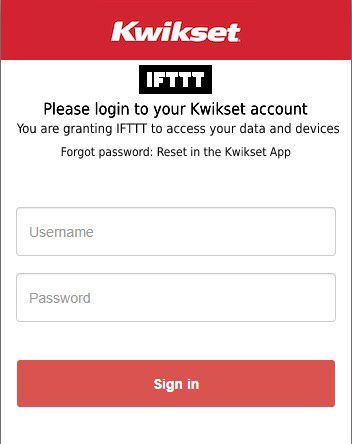
2. Create an Applet:
- Click on Create or go to (https://ifttt.com/create), Select IFTTT’s Date & Time service as the trigger (e.g., "Every day at 10:00 PM").
- Choose Kwikset Smart Lock as an action.
- Set the action to “Lock my door” for your selected Kwikset device.
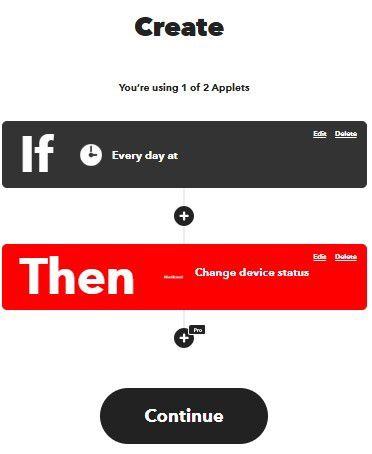
3. Save & Activate: Your lock will now automatically secure itself based on the defined schedule.
Explore more ways to automate Kwikset smart locks with IFTTT and optimize your security!
You can also consider options like receiving email alerts or SMS notifications based on lock activity; or try connecting your Kwikset Smart Lock with lights, thermostats, air purifiers, door sensors, and other compatible devices for a more integrated smart home.
Additional Help:
Creating and managing Applets – IFTTT Help Center
Kwikset Smart Locks Integrations - Connect Your Apps with IFTTT